Resource Calendars
The below resource calendars are used to reserve machine time. Please make sure that you are signed into the browser with a Google registered account or sign into each calendar in order to view the calendars.
View Calendars
If you have taken the certification class for that resource type (ex. 3d printers, laser cutters), you will be able to view the relevant Google calendars used to reserve machine time. If you do not have the certification, you will get a notification that reads “Events from one or more calendars could not be shown here because you do not have the permission to view them.” once you sign into the calendar. If you cannot view the calendar but have the proper certifications, please notify Seattle Makers and we will try to resolve the issue.
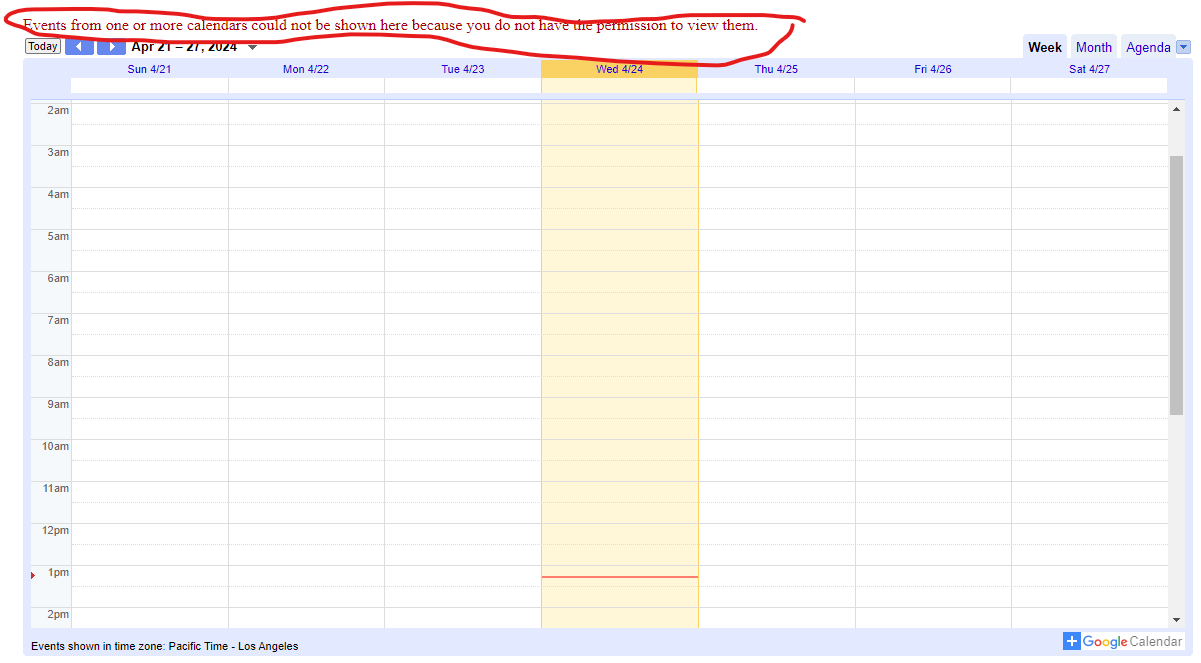
Individually Add Calendars
Link on the name of each resource listed in order to open a link that will add that specific calendar to your account. If you already have added a calendar to your account, a pop up on the bottom of your screen will notify you “This calendar already exists in your calendar list”. If you add a calendar that you do not have permissions for, the calendar will be added to your account but it is only viewable and you cannot create/edit events.
Bulk Add Calendars
To bulk add the calendars to your Google Calendar account so that you may book machine time, you can click on the blue plus button in the lower righthand corner of each calendar. This will open a new Google Calendar tab with a pop up listing the calendars that can be added to your account. The below calendar views will often list multiple calendars, one per each machine. For instance, clicking on the plus button for 3d printers will list calendars for Admiral, Goddard, Jinja, etc. Add whichever calendars are relevant for you. If you already have added a calendar to your account, a pop up on the bottom of your screen will notify you “This calendar already exists in your calendar list”. If you add a calendar that you do not have permissions for, the calendar will be added to your account but it is only viewable and you cannot create/edit events.
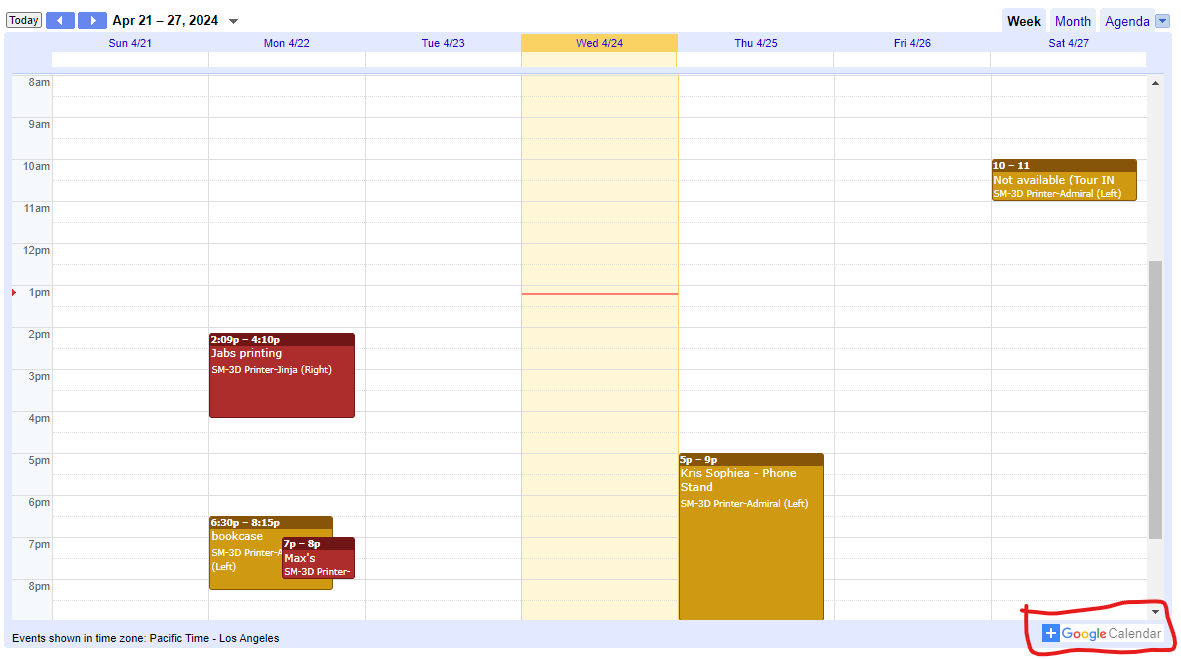
Need assistance?
To book time with assistance, send us an email or give us a call with the time slot you want to reserve.
3D Printer Calendars
Admiral, Goddard, Jinja, XL
Learn more about the 3D printers and buy time on them.
Laser Cutter Calendars
Left laser cutter, Right laser cutter
Learn more about the laser cutters and buy time on them.
Screen Printing Studio
Learn more about our screen printing equipment and buy studio time here.
